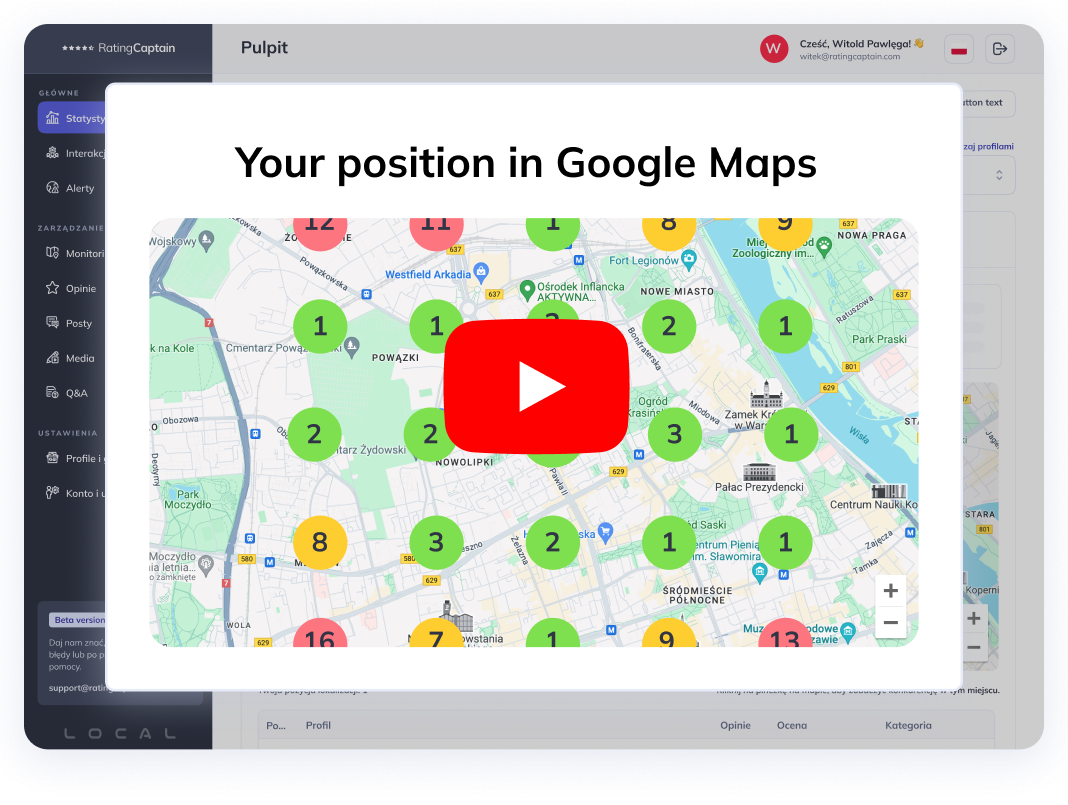How to improve your Google My Business profile? My Google Maps reviews
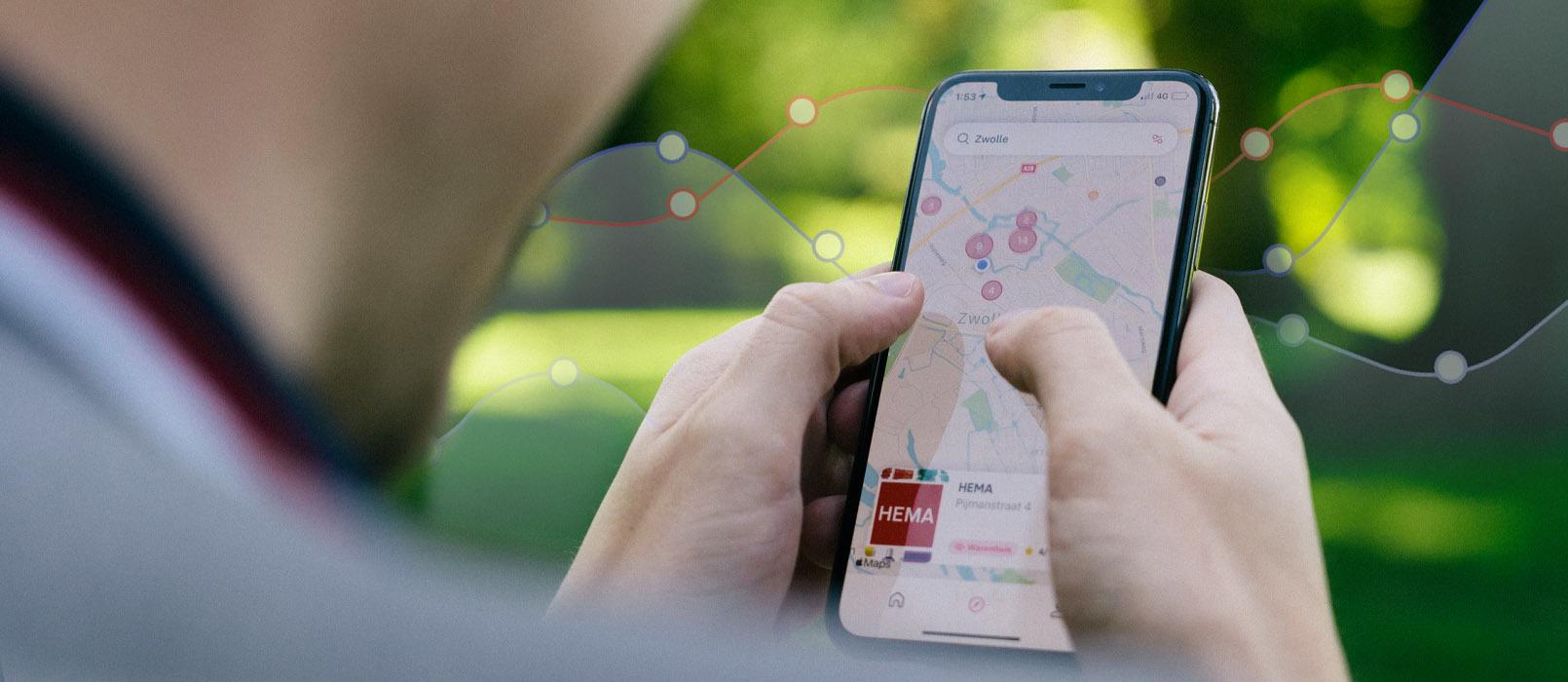
Table of contents
Your Google My Business account is visible in Google search results and Google Maps. This is where your potential customer can give you feedback on your goods and services. You can view these in the My Google Reviews section. Your local business rating determines whether your business name builds trust and confidence among browsers. But does search engine visibility depend only on the number of stars?
No. The overall rating is created only by reviewers. However, every entrepreneur should look at what they can do to improve their own local seo.
Provide as much information as possible in your Google My Business card
You provide the most important data already at the stage of creating your business card. It is worth remembering a few rules here. The name of your Google business profile should include the type of services you offer and your name. This will make it visible both to people who know and want to find your business profile and those who use Google local search to look for business companies similar to yours.
A properly created business description also includes the actual address, phone number and a link to the company website. Business hours are an important aspect. Update them every time they change. People don't like bouncing through the closed doors, even though Google Maps indicate that the shop, premises or office should be open at this time. And they are more than happy to make a negative comment in such a situation.
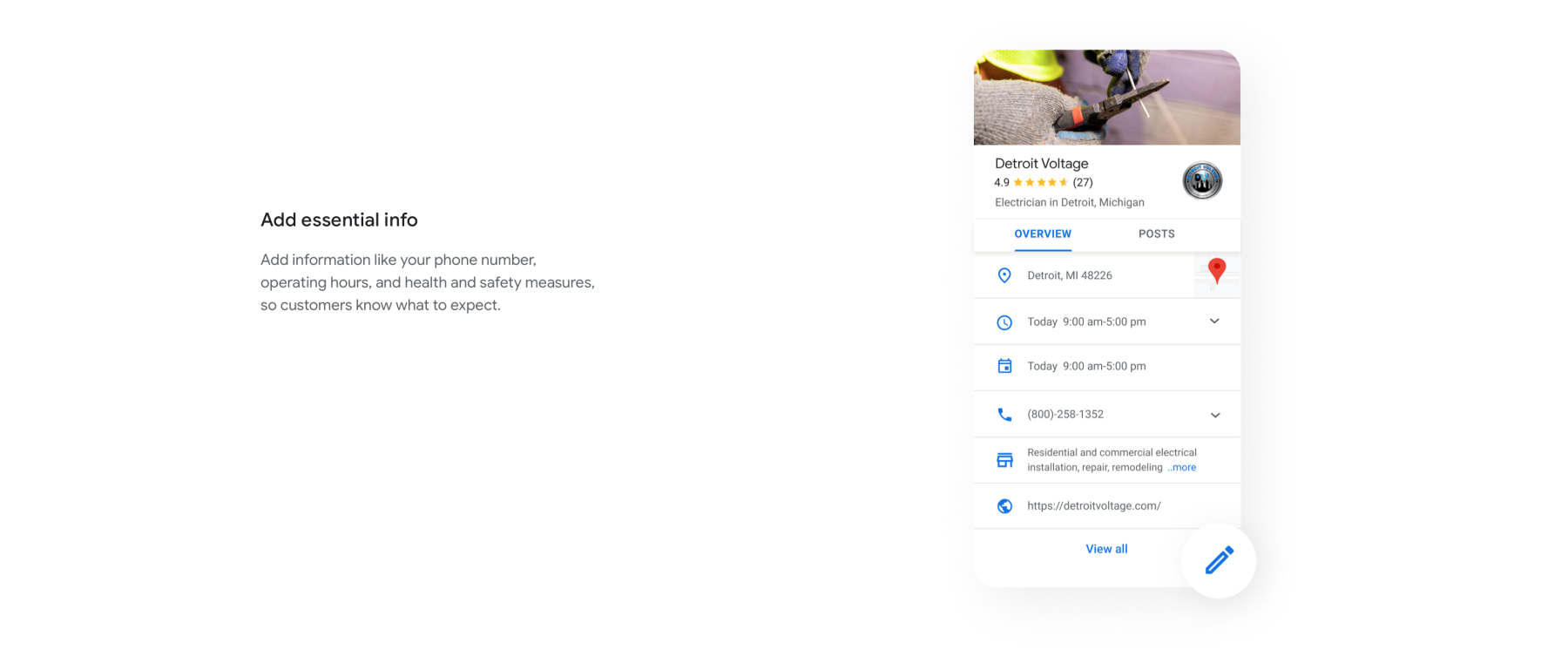
Select category, location and description to optimize your Google my business account
While choosing business categories and subcategories, you can benefit from the experience of your competitors. Do a quick reconnaissance and determine what category the top-rated companies are choosing. If there are several categories, choose the one that appears most often. The others can be used as subcategories.
Do the same in case of your location in Google account. See what others have done. If your company does not provide services or sell goods at the address you entered while creating your business card, you can hide it. Instead, simply list your business area. However, this is not always profitable.
Think about your description as well. Include keywords in your description to optimize SEO.
Add photos to your Google Maps account
Start with adding a number of photos. This amount will clearly increase the attractiveness of your business card. You can show your company or products on them. You can add a short description to each photo. Make sure the photos are taken on a device that will mark their business location. Just use your company phone for this purpose.
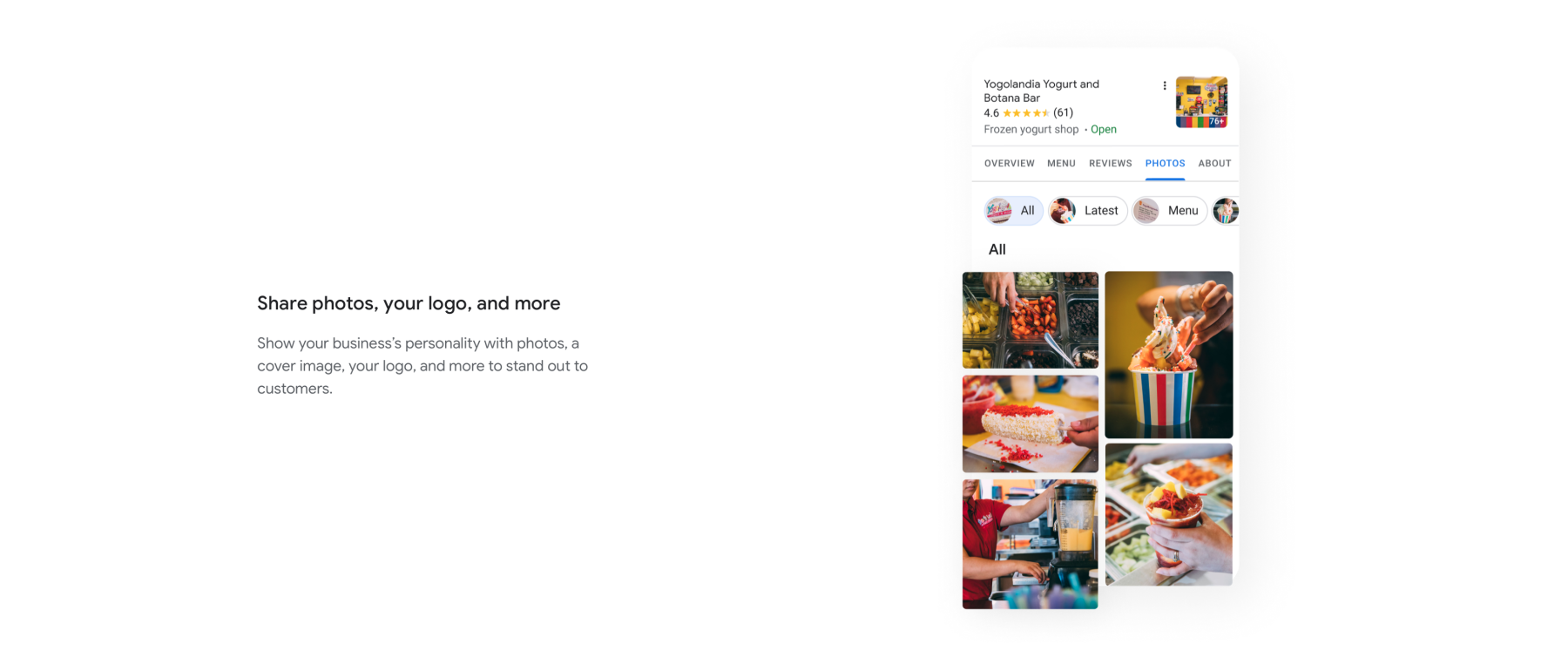
Your customers can also add photos.
Get positive reviews - encourage users to remove negative reviews
"I want my reviews to be positive! And I want as many of them as possible!". There is nothing surprising about that. It is worth taking a proactive approach when it comes to getting Google reviews. By waiting for customer reviews and not encouraging them to post reviews, you'll quickly fall behind your competition.
You should also learn how to respond to reviews, especially those negative. My Google reviews provide an opportunity to solve the problem of unhappy customers. And only they can change their comment and increase the rating they previously gave.
Provide a question and answer section
A customer who has a question for you does not have to write an e-mail or make a phone call. All they need to do is to use the "Questions and answers" section. It's highly visible to mobile app users. It's easy to miss when you're running Google Maps from your browser. That's why not all business owners know it exists.
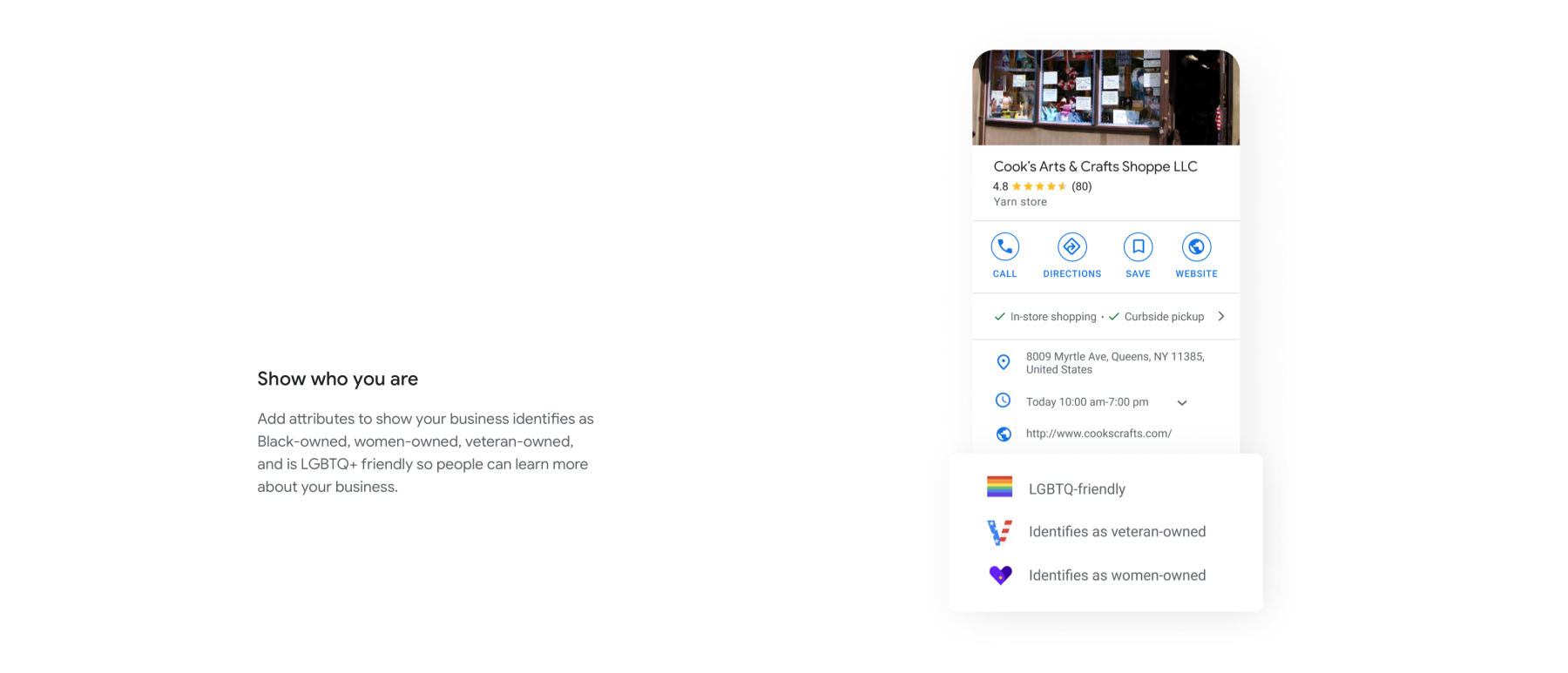
If you don't answer a question, someone else will. It is therefore important to verify your business and the information contained in this tab. The best way is to do this regularly, as the Google community is very active and will often surprise you with their creativity.
Please rate this article
Local SEO tool
for agencies
Automate your local SEO
and track Google Maps visibility