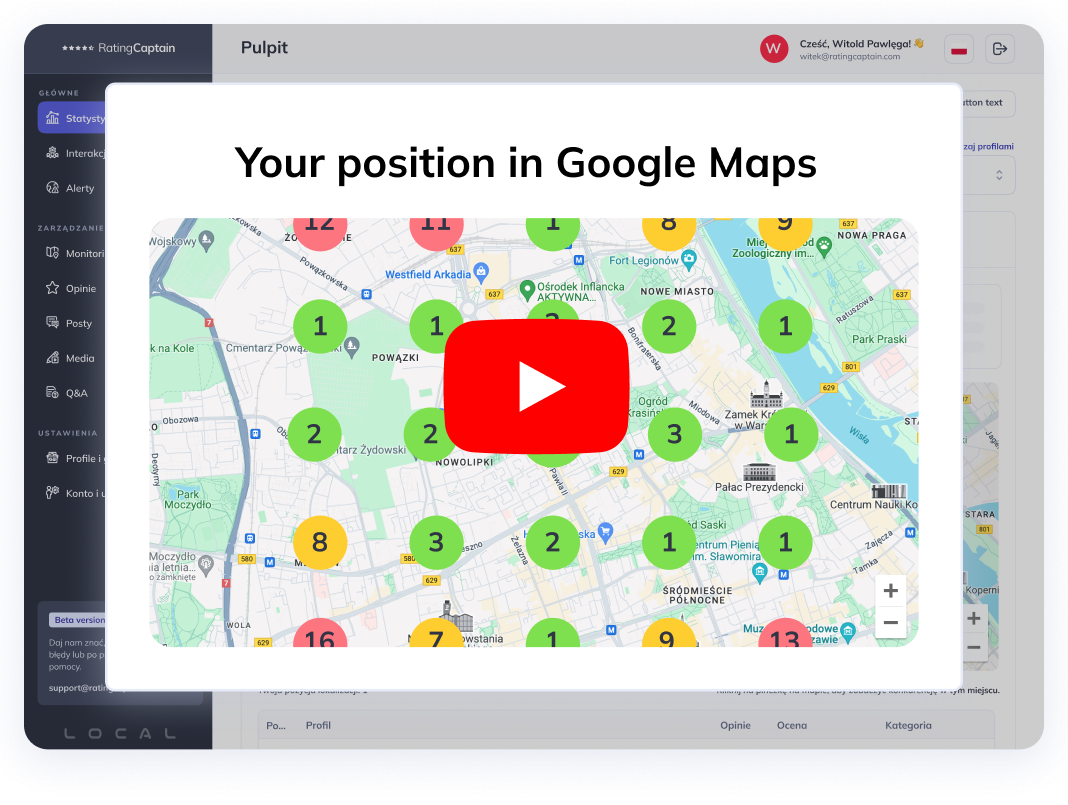How to create a profile in Google My Business? A quick guide to add your company to Google Maps

Table of contents
Having a profile for your company on Google Maps is a part of building competitive advantage, allows you to present your company profile, and also supports SEO. If you run a business and you plan to create a Google Maps Business profile, follow our tips. Thanks to them you will present your business to a wide range of recipients. A Google My Business profile is useful for any business, but especially for companies that are associated with the local market.
What is a account in Google My Business used for?
If you’re asking yourself why you need a Google Maps Business profile, we’re here to answer. Google My Business is a tool that allows you to reach customers by showing them the location of your business. Properly implemented, Google Maps marketing contributes to strengthening your presence in local search results. But that’s not the only benefit of increased visibility among customers.
First of all, Google My Business allows your customers to easily find your company’s data, such as address, phone number, opening hours or website address. It is also a source of information about the industry in which you operate. It is worth emphasizing that all this information allows to appear in the awareness of potential consumers. This is the first step that opens the way to sales.
Secondly, the company’s appearance in Google Maps allows collecting customers’ reviews, which can help in building trust in our brand. To sum up, Google My Business profile is a collection of the most important information about your company. It is also an element of local positioning, thanks to which we can distinguish ourselves from other companies in our vicinity.
Your company in Google, or how to add your company to Google Maps?
The process of adding a company to Google Maps is extremely simple and brings many benefits. All you need is a physical business address and a Google account. Now you’re just a few steps away from presenting your business to potential customers.
- First, sign in to your Google account, which you will use to manage your business information.
- Then, on the Google My Business panel, enter your company name, making sure to choose the right keywords.
- Now you will be asked to complete the category of your business.
- Next step is to answer the question if you want to add a business location that customers can visit. If you choose YES, make sure your business address is correct (if you don’t want to tie your business to a specific location, select NO – then only indicate the area you operate). When you click next, place a checkmark where your business is located.
- At this point, Google will ask you if you also provide service to customers outside of this location? If so, you can additionally list the other locations where you provide services.
- Enter your contact information and current website address, and by clicking next, decide if you want to receive updates and recommendations about your business on Google (these will include notifications of new reviews).
- Complete the creation of your profile.
- Select the verification option. In this step, Google wants to verify that our company actually exists. For this purpose, it will send a verification code to the indicated address. Only after it is entered, the profile will be active.
Please rate this article
Try our new
Local SEO tool
Manage and track visibility of your
Google Business Profiles